|
In this section we are going to take a closer look at Betamax and the magic cassette (PLATE 1). Before Betamax video recording was reserved for TV stations, recording studios and other professional services. The first Sony recorders, the  If you started at the beginning of this "Legendary Betamax" presentation (with the Click the picture (PLATE 4). Here are some common ways conversion is used for recording and storing information. The one we are most interested in is the video tape that uses magnetic storage. If you waved a Beta cassette in front of your TV all that would happen is your arm would get tired. The tape itself would not have any effect on the TV nor would it be affected. To play or make a recording requires a device that changes the video and sound into something the tape is capable of storing. Playing it back in this device simply reverses the process. The Betamax is just such an instrument.  Click the picture (PLATE 5). Here is the video and sound conversion process in basic terms. Fear not, understanding it and the Betamax is easy, I assure you. Look at the illustration above. It has a picture of a common test pattern in the upper left. I have put the words "IMAGE DOWN CONVERSION" over it. Under the screen shot in white letters is the word RECORDING. Don't be concerned about the list of terms next to that screen for now. These are just the parts to this painless recording process. For this discussion that test pattern is what is going to be converted (down) and RECORDED to video tape in the Beta videocassette on the upper right. From here it can be played back and is converted (up) in the Betamax to produce a video signal from the copy. The result is the same video test pattern shown in the lower right taken from the recorded cassette. I have worded this one "IMAGE UP CONVERSION". The beauty of having this copy is that it can be played over and over again, and the whole recording process itself is repeatable.  Now look at the list of terms in black letters beside the left test pattern and the left cassette. First in both of the lists is AUDIO RECORDED and AUDIO PLAYBACK. Click on the picture (PLATE 6). Audio recording (highlighted in white) with a Betamax is very like the standard reel-to-reel audio, audio cassette and disk methods. It is laid down using a separate track on the tape reserved just for it. Playing it back just involves rewinding the tape and picking up the signal, it plays no part in video recording. There is are several exceptions to this like Betahi-fi but this doesn't apply to this discussion. Audio is simple but basic to the magnetic recording process so it will be covered first. Click the picture (PLATE 7). Look at this simple diagram of a public address system. Here is how sound is sent over wires from a sound source to a sound output. On the upper left in the picture is what is simply a mechanical ear, or microphone. A mechanical drawing of a microphone is shown below it lower left. It uses a flexible diaphragm made of a thin material, usually shaped like a disk as the driver when vibrations strike it. The sound hitting it is represented as radiating blue bars. Attached to the diaphragm is a coil of wire that is free to move back and forth whenever the diaphragm flexes. When sound vibrations bounce against the diaphragm the coil moves. More when the sound is loud, less when it is soft. This moving coil generates a small amount of electricity when it moves in relation to the stationary permanent magnet. It converts the mechanical movement into an electrical signal just like the human ear. The electricity generated is very weak, but we can make it stronger by using an amplifier. It is shown in the center of the picture. Now we can send the amplified (stronger) signal to another device that will reproduce the sound, called a speaker, shown on the upper right. It is very much like the microphone but in reverse. It has a moveable diaphragm with a coil of wire attached to it. Exciting a coil of wire wound around a permanent magnet with electricity will generate magnetism. Since the coil of wire can float the it will make the diaphragm move back and forth and generate sound by moving the molecules in the air and duplicate the input coming from the microphone. This sound is represented coming from the speaker in the upper right corner by ratting blue bars. A mechanical drawing is shown below. So what we end up with is sound in, amplified, and stronger sound coming out. Let's do one more thing to this sound. Let's find a way to keep it so we can repeat it over and over again. To do this we have to convert or change it once more so it can be recorded using a storage method.   Click the picture (PLATE 9). This picture shows two of the most common ways to place a video recording on magnetic tape. Unlike audio recording video requires a lot of space because the signal is so large and the need to excite the particles at a high frequent is necessary. 50,000 cycles per second is good enough for audio and most tapes can handle this. Video requires up to 8,000,000 cycles. That is a big requirement. It isn't practical to try to run tape at a speed to store enough information for video using a stationary recording head. It can be done but the heads wear out quickly from heat and the tape doesn't last very long. The solution to the this problem is to spin the head (called scanning) rather than have it remain stationary. By doing this the big magnetic required imprint can be stored while using a relatively slow tape speed. Two scanning methods are shown above. The top one is called Quadruplex and it was the first practical and successful videotape format. It was primarily used by professionals because it used a two inch tape and required a lot of floor space to house the equipment. Below it is the longitudinal system employed in commercial and home video recording. This tape is only a half inch wide and much easier to handle. There were earlier versions of this that used three quarter inch tape but the method was the same.  Click the picture (PLATE 10). No we are back to the conversion illustration. Look at the list next to the recording of the test pattern in the upper left. Highlighted now is SEPARATION OF CHROMA © AND LUMINANCE (Y). To record video in color requires these to elements to be recorded differently. Why is it necessary to do this? A conventional NTSC color broadcast signal contain two wave elements. One makes the original black and white (monochrome) TV picture, it is called luminance. Technical term for it is the "Y" component. The other is called chrominance, or chroma for short. Technical term is the "C" component. For years all programs and TV were in black and white. When a color system was finally agreed upon it was one that piggybacks a separate signal along with the black and white one. This system still works today and it is called analog broadcasting. Keep in mind this not how todays digital broadcasting is done. The method here is the original system, the kind a Betamax uses and so does an older TV we used for years. When the analog signal (or wave) comes from the TV station to the antenna, or from a cable (or from a Betamax) to the television monitor it has to know whether to produce a black and white or color picture. Why does it need to do this? There is only so much real estate available in each channel. If your area is broadcasting on channel 3 and you get a little aggressive with your signal strength you might bleed over into 2 or 4. Because of the massive of amount of power it takes to send a TV signal this does happen. That is why the channels aren't right together and why there is a switch on a Betamax to choose between 3 or 4, (to choose whichever channel is not active in your area). So you have to keep the broadcast signal within a certain area and color uses up a little space and this requires that the TV adjust its screen resolution. The black and white (luminance Y) picture, when it owns the screen is slightly sharper than the color picture. It has more resolution. Color lowers this slightly but because of all the pretty colors we live with. These two signals (Y and C) are handled separately during recording and playback. Click the picture (PLATE 11). The Betamax must also separate and convert the two signal elements into something it can record. If you go down to the cassette on the bottom left you see highlighted in white that the Y and C are mixed again to send the picture to the TV. That simply means that the two signals will be combined again when played back so the TV can deal with it just like it was coming from the TV station. The Betamax is acting like the TV stations place when it sends the picture and audio to your monitor or television. So simply put Y and C are different. They must be converted to a magnetic code so it all can be spread across a tape as it goes by the spinning video head. Just like with the TV broadcast channel there is only so much space of the tape as the head spins around. Within this path the VCR must write all the necessary information to construct and duplicate signal. So in this path space is placed a converted combination of the two in a magnetic form. As the heads buzzes over the tape during recording it lays down one of these compiled signals for each frame of video. The frame rate is 30 per second and it is very like a movie. It is single frames that your brain constructs into motion. When the heads goes by that recorded signal during playback it sends the information to the circuits in the VCR that change it back into the signal the TV understands. In the picture above these methods are highlighter in white. To keep the picture regular and running at the 30 frames per second the beginning of each frame must be started. To do this the TV signal incorporates trigger and it is simple a short burst of that precedes the actual picture that tells the VCR or TV to begin filling in the picture. It is called the sync signal. Click the picture (PLATE 12). It comes from the TV station, is synchronized with the 60 cycles coming from the AC outlet and keeps everything running at the same rate. To record it the VCR has to recognize it and clamp onto it and record it. In playback it sends it to the monitor (TV) using the same 60 cycles as a reference. But that is not enough to keep the Betamax regulated so it works the same over time on every recorder. Click the picture. (PLATE 13). When recording the Betamax is using s spinning disk with heads on it to save that signal and it must be a regulated. The picture sync is within the recorded signal but the start of the track being recorded and played back is control by special separate signal altogether. At the start of each rotation of the recording head the VCR places a pulse along the bottom edge of the tape. Called the control track it tell the VCR during playback when to begin reading each recorded signal (which also has the sync for the TV). The control track is 30 pulses per second and it matches the picture frame rate and moves everything along. When the tracking knob is moved to accommodate minor differences in recorded tapes the control track location on the tape is being moved electronically slightly faster and slower. This change can be heard in the audio of a monaural VCR. This changes the picture slightly and clears up any mismatches in tapes. When all this comes together it is sent to the TV. Click the picture (PLATE 14). To do this it converts it to an RF signal and sends it over channel 3 or 4 along with the audio to be accepted by the TV. You can eliminate the this last step if the audio and video in and out jacks are being use. Click the picture one more time (PLATE 15). Here is how all this looks on the video tape. Audio recorder at the top and the control track along the bottom. Video is at an angle because the tape is moving when recorded. Two video tracks are used and they are named A and B. The head gaps are slanted differently by seven degrees to help prevent cross talk (magnetic noise) from affecting each other. This method is called azimuth recording and it was developed for Betamax. Click for the last picture. Nothing to see here but look below this copy and a diagram is shown of how one line of analog video is represented in a technical graph: 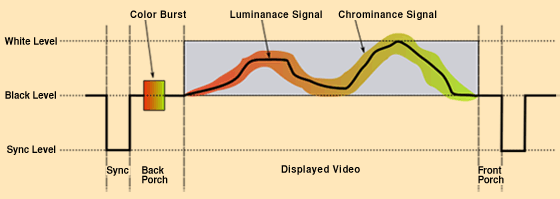 This ends the discussion on how Betamax recording works. For more on the analog video recording system check out this Wikipedia link by clicking here. Below the line are some internal links to more information. (You will be able to return to this panel.) To go to the next section that highlights the "INNOVATIVE BETAMAX" click here.
If you would you like to skip this section altogether and go forward on to the next subject panel "Innovative Betamax" click here. ©Misterßetamax go to homepage |