 
In 1987 Sony introduced three models that featured digital special effects. These were the SL-810D, SL-HF840D, and SL-HF860D. A fourth model was offered in 1989 to compliment the EDV-7500 Extended Definition Beta that came out the year before. It was ungraded with simulated wood side panels and a gun metal-flake finish. It behaves the same as the earlier SL-HF860D. All four models were built upon Sony's reliable 711B2 chassis design. For more on chassis designs, click here. In this discussion my comments are going to apply mainly to the digital features. When I first saw the SL-HF860D, I was impressed with the picture. Here was a VCR that for the first time produced a rock-steady picture in pause. No jitter, shaking, or lines. These were always a characteristic of the VCRs that came before it. The unique digital (video) effects were impressive, but they seemed more like a curiosity rather than useful tools. I was later to discover that with a little creative spirit they could be very useful. With experimentation I discovered some very clever uses for the new picture treatments and tape control. Besides the improved still picture, there was a new super slow-motion feature. This is accomplished by a marriage between the digital and the analog circuits. The video comes directly from the tape running at a very slow speed and the digital circuits help keep the picture clear. Some artifacts still made it to the screen, but they were minimal. High-speed scan was another welcomed bonus. With this feature, during fast forward or rewind, pressing digital scan on the remote shows an ultra high-speed picture. This is accomplished without the VCR going into Betaskipscan, as with all previous models. This is nice and handy when searching a tape. Ultra scan is only available with the 860D and 870D. As you would expect, not all of the digital effects available apply to every model, so you need to check the features list in their individual descriptions to see which ones apply. Now on to the inventive picture treatments. They are operated using one of the two keypad designs found on the four digital models; see below. 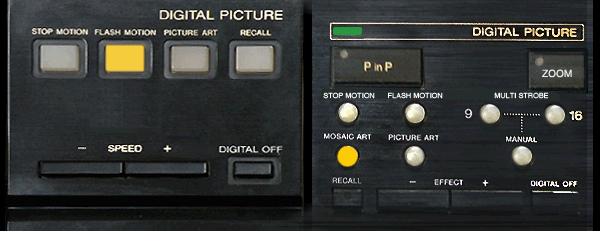
As you can see from the picture the two low-end models on the left, the SL-810D and SL-HF840D, have fewer digital options than the SL-HF860D and SL-HF870D. That's because the VCRs on the left were less expensive and one isn't stereo. Starting with the left keypad, there is the STOP MOTION button. It works like this. While playing back a TV program, or input from LINE IN, the picture can be frozen just like in pause, but the tape continues to move and sound will still be heard. This action can be repeated any number of times. Pressing the DIGITAL OFF button returns to normal playback and the tape will have advanced. Next is the FLASH MOTION button. While viewing playback from a TV program or LINE IN, pressing this button causes the picture to freeze (still picture) then after a predetermined period of time, another still picture replaces the first. Tape continues to travel at normal speed and sound is heard. The interval between freezes can be varied using the SPEED +/− buttons (or EFFECT +/− for the other two models). Six speed intervals can be selected between approx. 1/8 to up to four seconds. To resume normal viewing, press DIGITAL OFF. Next is PICTURE ART (solarization) button. This is an interesting option that lets you modify how the picture displays different wavelengths of color. Some colors will be reversed, and some will be darkened or lightened. An example of this effect is shown below. 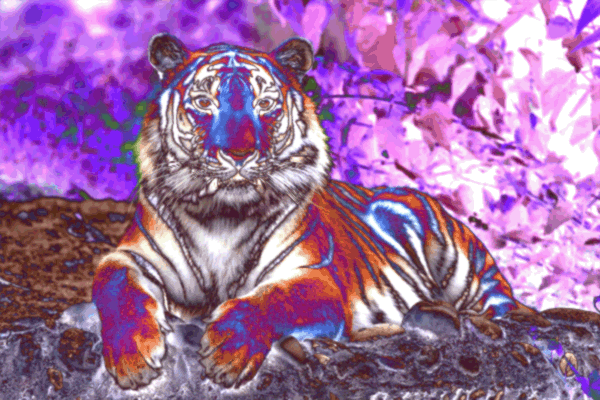
It can be varied in three levels using the +/− buttons. (From this point forward I am going to assume that you know that DIGITAL OFF turns this and all the other effects off so I will no longer mention it.) Last on the keypad is the RECALL button. It lets you store and recall a desired scene and then view it later. To do this you press the STOP MOTION button; this stores the picture. During playback' pressing RECALL brings that STOP MOTION picture back. Once the scene has been stored, it can be recalled any number of times. Note: Using any of the other effects erases the picture in memory. This completes all the effects found with the SL-810D and SL-HF840D. Before moving on to the additional effects found on the two high-end machines this seems like the good time to discuss editing and how to get creative. All these effects (and the ones coming later) are very nice to play with and great to look at, but they also have an artistic side. Because what you see can also sent to another VCR (or disk, hard drive, etcetera). There is a potential here that isn't available using any other Beta. These VCRs have edit switches so the video transfer can be made very sharp, without any influence or disturbance from video processing circuitry. This gives you improved copies when going from one machine to another device. So let's say you would like to create a transition between two scenes, and you don't want the abrupt break at the edit point. During playback from the digital VCR, you press the PICTURE ART button, then +/− to advance the effect to max, and then press PAUSE. (You can also do it the other way around.) Set up your edit, press pause on both and then reverse your way out to a clear picture on the player as the tape is rolling. You have created a unique transition. You can send a recalled picture to the recorder. It can be used as a title page or reference photo when sent to the recorder. FLASH MOTION can be used to dramatic effect when separate audio is added. There are many ways the digitals can be used to spice up a presentation or program that you are editing. Even better is these effects can be combined to give you even more video options. More on that later. Even more goodies are available when you play with the two high-end units, the 860D and 870D. 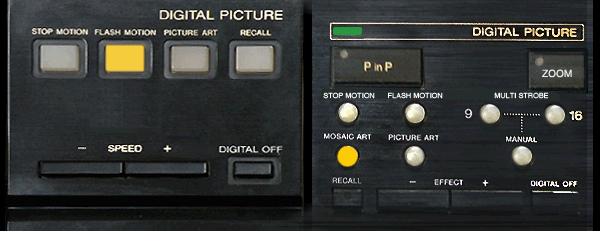
The keypad on the right is for the two premium units (860D and 870D). They have more buttons with more picture viewing options. Starting from the top, left to right is the DIGITAL PICTURE indicator LED. It's there to let you know when you're in digital mode. Below it is the P in P (picture in picture) button. Pressing this inserts a small picture in the playback coming from a TV channel or the LINE IN. Location can be selected in one of the four corners of the screen using the +/− buttons. The picture can be switched between sources by pressing the P in P button. Sound is heard and its source depends on which is the primary (selected) picture. This feature is not available in the slow motion or freeze picture modes. The button in the top right is ZOOM, and it opens up some interesting possibilities. Press it, and the center portion of the screen enlarges to consume the entire screen. But you aren't limited to the center. Pressing +/− changes the location of the picture to be enlarged. Each time you press + or − its location changes clockwise or counterclockwise. The four corners and the center area are available. You can use this with ZOOM with STOP MOTION, FLASH MOTION, or RECALL. It can also be used with MULTI STROBE (to be explained later). A zoomed video can take on the appearance of a mosaic. Moving down the keypad we see four buttons in a cluster, and we already know about three of these. The new one is the MOSIAC ART button. It behaves like the PICTURE ART but the effect is different. It breaks the picture up into blocks of varying sizes using the +/− buttons. Three block sizes can be selected. An example of a mosaic-inspired picture is shown below. Audio will be heard during these effects.  The MULTI STROBE array of buttons on the right are linked together by a dotted line to indicate that they can be used together. Here 9 or 16 frames of a picture can be strobed across the screen, starting from left to right, going down and across the screen. The speed of the placement is controlled by the +/− buttons. Six intervals can be chosen ranging from 1/8 to 4 seconds. The selected interval time is stored in memory. Sound can be heard during the strobe. You can also control each frame manually using the MANUAL button. The last row of buttons you already know about. DIGITAL OFF returns you back to playback or INPUT mode. What makes this all so very nice is that Beta is such an excellent format for reproducing these skillful effects. These four recorders are stellar machines too. Technically they work well, hold up good, and give wonderful performance. Bonus material: Click here to go to the brochure for these fine digital VCRs. ©Misterßetamax go to homepage |
|||||