DOT MATRIX DISPLAY
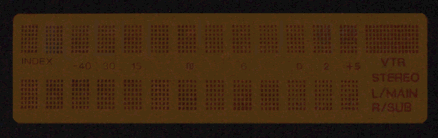
| The SLHF2100 display uses a fluorescent tube (shown above) containing a dot matrix combined with various icons. The images that can be shown are VTR, INDEX, STEREO L/R, MAIN, SUB, and the audio level decibel markings. The dot matrix array is used to convey important information and to display different messages. The messages scroll across the display in marquee style from right to left. Their Indications, and descriptions are shown the legend below . |
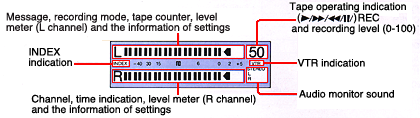
INDICATION IN DISPLAY |
ACTIVITY OR EVENT |
| PLEASE CHANGE THE CASSETTE. | Recording, Quick Timer recording or timer recording was attempted using a cassette that has its safety tab removed. Appears after the cassette has been ejected. |
| PANEL OFF FOR CLEANING PRESS POWER AND OK. | Turn on the power and press POWER keeping OK depressed. Keys besides OK and POWER will not function. Use this mode to wipe the finger prints off the front panel. Press POWER while keeping OK depressed to restore all panel operation. |
| PLEASE PUT IN A CASSETTE. | An operation that requires a cassette has been attempted without a cassette being inserted. |
| PLEASE SET CLOCK | Appears when the clock is not set after power has been turned on or when transmitting the timer recording information. |
| VCR IS RECORDING | An operation that cannot be carried out while recording is in progress. |
| THE TAPE IS AT ITS END. | When fast forward, playback or timer recording was attempted when the tape was at the end. |
| THE TAPE IS AT THE START. | When tape rewind was attempted and the tape was at the beginning. |